An install log for nvidia caffe 0.15.14 on ubuntu 20.04 with RTX 2070 Super. The main difficulty is that the gpu requires a newer version of CUDA while digits and caffe requires older versions. The version of python is 2.7.

- Install Ubuntu 20.04 LTS
- Install the OS from an ISO image.
- Sudo update
- On 2020/11/3, apt update is terribly slow due to poor repository servers. You can use alternative servers by the command below:
- sudo sed -i.bak -r ‘s!deb \S+!deb mirror://mirrors.ubuntu.com/mirrors.txt!’ /etc/apt/sources.list
- sudo apt update && sudo apt -y upgrade && sudo apt -y upgrade
- sudo reboot
- Install some tools
- sudo apt install -y vim sl git
- Install Cuda 10.2 and Cudnn 7.6.5
- To install cuda, you need gcc9 and 7. What’s important is the latter must be the default.
- sudo apt -y install build-essential #=> gcc-9 is installed.
- sudo apt -y install gcc-7 g++-7 #=> gcc-7 is installed.
- sudo update-alternatives –install /usr/bin/gcc gcc /usr/bin/gcc-7 100
- sudo update-alternatives –install /usr/bin/gcc gcc /usr/bin/gcc-9 50
- sudo update-alternatives –config gcc #<= press enter if you are asked something
- Download a .run file for Cuda 10.2 and a .tar.gz file for Cudnn 7.6.5 from nvidia.com. Install them by the command below:
- sudo sh ~/Downloads/cuda_10.2.89_440.33.01_linux.run –silent
- sudo tar -xzvf ~/Downloads/cudnn-10.2-linux-x64-v7.6.5.32.tgz -C /usr/local
- sudo reboot
- nvidia-smi #=> this may return like “Driver Version: 440.33.01 CUDA Version: 10.2”
- echo ‘export CUDA_HOME=/usr/local/cuda’ >> ~/.bashrc
- echo ‘export LD_LIBRARY_PATH=$LD_LIBRARY_PATH:${CUDA_HOME}/lib64’ >> ~/.bashrc
- echo ‘export PATH=$PATH:${CUDA_HOME}/bin’ >> ~/.bashrc
source ~/.bashrc - nvcc –version #=> this may return like “release 10.2, V10.2.89”
- Install tools for build
- sudo apt install -y python-is-python2 libprotobuf-dev libleveldb-dev libsnappy-dev libopencv-dev libhdf5-serial-dev protobuf-compiler libgflags-dev libgoogle-glog-dev liblmdb-dev libatlas-base-dev git cmake libboost-all-dev python-numpy curl python-dev
- sudo apt install -y python-is-python3 python3-pip #<= Python3 may not be needed… This note is a log from a trial.
- curl https://bootstrap.pypa.io/get-pip.py –output get-pip.py
- sudo python2 get-pip.py
- rm get-pip.py
- Install boost-1.72.0
- cd ~
- mkdir boost && cd boost
- wget https://dl.bintray.com/boostorg/release/1.72.0/source/boost_1_72_0.zip
- unzip boost_1_72_0.zip
- cd boost_1_72_0
- ./bootstrap.sh –with-python-version=2.7
- sudo b2 -j8 –cmakedir=/usr/local/lib/cmake -a install #=> the command may return “– The C compiler identification is GNU 7.5.0” and “– The CXX compiler identification is GNU 7.5.0”
- Install caffe
- cd ~
- git clone -b v0.15.14 https://github.com/NVIDIA/caffe.git caffe.nvidia-0.15.14
- cd caffe.nvidia-0.15.14
- sudo pip install –use-feature=2020-resolver -r python/requirements.txt
- vim cmake/Dependencies.cmake #=> Edit “Boost 1.46” to “Boost 1.72”.
- vim cmake/Cuda.cmake #=> according to https://github.com/NVIDIA/nvidia-docker/issues/797, please modify at L.95 “caffe_detect_installed_gpus(__cuda_arch_bin)” to “set(__cuda_arch_bin “75”)”.
- vim src/caffe/layers/window_data_layer.cpp #=> the cpp requires to replace the opencv constants of ver.1 to ver.2
- CV_LOAD_IMAGE_COLOR => cv::IMREAD_COLOR
- vim src/caffe/util/io.cpp #=> the cpp requires to replace the opencv constants of ver.1 to ver.2
- CV_LOAD_IMAGE_COLOR => cv::IMREAD_COLOR
- CV_LOAD_IMAGE_GRAYSCALE => cv::IMREAD_GRAYSCALE
- mkdir build && cd build
- CXX=g++-7 CC=gcc-7 cmake ..
- make all -j8 && make all -j8 && make all -j8
- make install
- Install digits
- cd ~
- git clone -b v5.0.0 https://github.com/NVIDIA/DIGITS.git digits-5.0
- cd digits-5.0
- sudo pip install –use-feature=2020-resolver -r requirements.txt
- sudo apt install -y libfreetype6-dev
- CAFFE_HOME=~/caffe.nvidia-0.15.14 PYTHONPATH=~/caffe.nvidia-0.15.14 ./digits-devserver
- Search key
- ubuntu install digits linux
- 2080 2070 2060 GTX nvidia
- dospara garellia SF
- ubuntu 20.04 LTS, 18.04, 16.04
- ubuntu 古いcaffe 古いdigits
- ubuntu 新しいgpu インストールできない

コメント